배경 : 현재 12c 설치되어 있고 PDB 2개 설치 되어 있는 상태 입니다.
# 시작 및 서비스 접속방법
-
CDB & PDB 시작
[root@test ~]# su – oracle
[test@cdb1 : /home/oracle]$ sqlplus
SQL*Plus: Release 12.1.0.1.0 Production on Fri Aug 7 11:11:51 2015
Copyright (c) 1982, 2013, Oracle. All rights reserved.
Enter user-name: /as sysdba
Connected to an idle instance.
SQL> startup (CDB시작)
ORACLE instance started.
Total System Global Area 835104768 bytes
Fixed Size 2293880 bytes
Variable Size 595595144 bytes
Database Buffers 234881024 bytes
Redo Buffers 2334720 bytes
Database mounted.
Database opened.
SQL> !lsnrctl start
LSNRCTL for Linux: Version 12.1.0.1.0 – Production on 07-AUG-2015 11:17:31
Copyright (c) 1991, 2013, Oracle. All rights reserved.
Starting /oracle/product/12.1.0/db_1/bin/tnslsnr: please wait…
TNSLSNR for Linux: Version 12.1.0.1.0 – Production
System parameter file is /oracle/product/12.1.0/db_1/network/admin/listener.ora
Log messages written to /oracle/diag/tnslsnr/test/listener/alert/log.xml
Listening on: (DESCRIPTION=(ADDRESS=(PROTOCOL=tcp)(HOST=test)(PORT=1521)))
Listening on: (DESCRIPTION=(ADDRESS=(PROTOCOL=ipc)(KEY=EXTPROC1521)))
Connecting to (DESCRIPTION=(ADDRESS=(PROTOCOL=TCP)(HOST=test)(PORT=1521)))
STATUS of the LISTENER
————————
Alias LISTENER
Version TNSLSNR for Linux: Version 12.1.0.1.0 – Production
Start Date 07-AUG-2015 11:17:31
Uptime 0 days 0 hr. 0 min. 0 sec
Trace Level off
Security ON: Local OS Authentication
SNMP OFF
Listener Parameter File /oracle/product/12.1.0/db_1/network/admin/listener.ora
Listener Log File /oracle/diag/tnslsnr/test/listener/alert/log.xml
Listening Endpoints Summary…
(DESCRIPTION=(ADDRESS=(PROTOCOL=tcp)(HOST=test)(PORT=1521)))
(DESCRIPTION=(ADDRESS=(PROTOCOL=ipc)(KEY=EXTPROC1521)))
The listener supports no services
The command completed successfully
SQL> alter pluggable database all open; (PDB 전체 OPEN)
Pluggable database altered.
SQL> show pdbs (PDB 확인)
CON_ID CON_NAME OPEN MODE RESTRICTED
———- —————————— ———- ———-
2 PDB$SEED READ ONLY NO
3 PDB11 READ WRITE NO
4 PDB12 READ WRITE NO
- CDB 접속 방법
-
OS 인증 방법
[test@cdb1 : /home/oracle]$ sqlplus / as sysdba
SQL*Plus: Release 12.1.0.1.0 Production on Fri Aug 7 11:33:06 2015
Copyright (c) 1982, 2013, Oracle. All rights reserved.
Connected to:
Oracle Database 12c Enterprise Edition Release 12.1.0.1.0 – 64bit Production
With the Partitioning, OLAP and Real Application Testing options
SQL>
-
Easy Connect 방법
[test@cdb1 : /home/oracle]$ sqlplus sys/oracle@test:1521/cdb1 as sysdba
SQL*Plus: Release 12.1.0.1.0 Production on Fri Aug 7 11:34:30 2015
Copyright (c) 1982, 2013, Oracle. All rights reserved.
Connected to:
Oracle Database 12c Enterprise Edition Release 12.1.0.1.0 – 64bit Production
With the Partitioning, OLAP and Real Application Testing options
SQL>
-
Net Service Name 방법(tnsnames.ora 설정)
[test@cdb1 : /home/oracle]$ sqlplus sys/oracle@cdb1 as sysdba
SQL*Plus: Release 12.1.0.1.0 Production on Fri Aug 7 11:46:58 2015
Copyright (c) 1982, 2013, Oracle. All rights reserved.
Connected to:
Oracle Database 12c Enterprise Edition Release 12.1.0.1.0 – 64bit Production
With the Partitioning, OLAP and Real Application Testing options
SQL>
- PDB 접속 방법
-
Easy Connect 방법
[test@cdb1 : /home/oracle]$ sqlplus sys/oracle@test:1521/pdb11 as sysdba
SQL*Plus: Release 12.1.0.1.0 Production on Fri Aug 7 11:44:26 2015
Copyright (c) 1982, 2013, Oracle. All rights reserved.
Connected to:
Oracle Database 12c Enterprise Edition Release 12.1.0.1.0 – 64bit Production
With the Partitioning, OLAP and Real Application Testing options
SQL>
-
Net Service Name 방법(tnsnames.ora 설정)
[test@cdb1 : /oracle/product/12.1.0/db_1/network/admin]$ cat tnsnames.ora
# tnsnames.ora Network Configuration File: /oracle/product/12.1.0/db_1/network/admin/tnsnames.ora
# Generated by Oracle configuration tools.
LISTENER_CDB1 =
(ADDRESS = (PROTOCOL = TCP)(HOST = test)(PORT = 1521))
CDB1 =
(DESCRIPTION =
(ADDRESS = (PROTOCOL = TCP)(HOST = test)(PORT = 1521))
(CONNECT_DATA =
(SERVER = DEDICATED)
(SERVICE_NAME = cdb1)
)
)
PDB11 =
(DESCRIPTION =
(ADDRESS = (PROTOCOL = TCP)(HOST = test)(PORT = 1521))
(CONNECT_DATA =
(SERVER = DEDICATED)
(SERVICE_NAME = pdb11)
)
)
[test@cdb1 : /home/oracle]$ sqlplus sys/oracle@pdb11 as sysdba
SQL*Plus: Release 12.1.0.1.0 Production on Fri Aug 7 11:46:16 2015
Copyright (c) 1982, 2013, Oracle. All rights reserved.
Connected to:
Oracle Database 12c Enterprise Edition Release 12.1.0.1.0 – 64bit Production
With the Partitioning, OLAP and Real Application Testing options
SQL>
# 관련 View 및 Database 파일 살펴보기
-
v$ view 살펴보기
SQL> select instance_name,status,con_id from v$instance;
INSTANCE_NAME STATUS CON_ID
——————————– ———————— ———-
cdb1 OPEN 0

-
CON_ID 컬럼은 위와 같은 규칙으로 번호가 부여된다.
SQL> select cdb from v$database;
CDB
——
YES
SQL> column name format a8;
SQL> select name,con_id,dbid,con_uid,guid from v$containers order by con_id;
NAME CON_ID DBID CON_UID GUID
——– ———- ———- ———- ——————————–
CDB$ROOT 1 822464397 1 FA6D34E1B2670B5BE0430100007F1063
PDB$SEED 2 4091349325 4091349325 FA6D34E1B2660B5BE0430100007F1063
PDB11 3 3833008008 3833008008 FA811565F8BA0989E0430100007FF65C
PDB12 4 4037515505 4037515505 FA811565F8BB0989E0430100007FF65C
-
CDB일 때
SQL> select name,con_id from v$active_services order by 1;
NAME CON_ID
——– ———-
SYS$BACK 1
GROUND
SYS$USER 1
S
cdb1 1
cdb1XDB 1
pdb11 3
pdb12 4
6 rows selected.
-
PDB일 때
SQL> select name,con_id from v$active_services order by 1;
NAME CON_ID
——– ———-
pdb11 3

- CDB에는 모든 DBA_ view에 상응하는 CDB_ view가 존재합니다
- 현재 CDB에 접속해 있다면 CDB_ view를 통하여 root와 PDBs 의 metadata를 볼 수 있습니다.
-
PDB에 접속해 있다면 PDB의 정보만 볼 수 있습니다
-
DATABASE FILE 살펴보기
SQL> COL MEMBER FORMAT A40
SQL> SELECT GROUP#, CON_ID, MEMBER FROM V$LOGFILE;
GROUP# CON_ID MEMBER
———- —— —————————————-
1 0 /oradata/cdb1/redo01.log
2 0 /oradata/cdb1/redo02.log
3 0 /oradata/cdb1/redo03.log
SQL> COL NAME FORMAT A60;
SQL> SELECT NAME FROM V$CONTROLFILE;
NAME
————————————————————
/oradata/cdb1/control01.ctl
/oradata/cdb1/control02.ctl
SQL> set line 140 pages 1000
SQL> col TABLESPACE_NAME for a10
SQL> COL FILE_NAME FORMAT A60
SQL> SELECT FILE_NAME, TABLESPACE_NAME, FILE_ID FROM CDB_TEMP_FILES;
FILE_NAME TABLESPACE FILE_ID
———————————————————— ———- ———-
/oradata/cdb1/temp01.dbf TEMP 1
/oradata/cdb1/PDB11/temp01.dbf TEMP 3
/oradata/cdb1/PDB12/temp01.dbf TEMP 4
/oradata/cdb1/pdbseed/temp01.dbf TEMP 2
- Redo log, Controlfile은 CDB, PDB 모두 같이 사용하게 된다.
-
CDB Temp Tablespace의 경우 모든 PDB가 다 같이 사용하지만, 각 PDB 만을 위한 local temporary tablespace를
만들어 사용할 수 있다
SQL> COL FILE_NAME FORMAT A50
SQL> COL TABLESPACE_NAME FORMAT A8
SQL> COL FILE_ID FORMAT 9999
SQL> COL FILE_NAME FORMAT A50
SQL> COL TABLESPACE_NAME FORMAT A8
SQL> COL CON_ID FORMAT 999
SQL> SELECT FILE_NAME, TABLESPACE_NAME, FILE_ID, CON_ID FROM CDB_DATA_FILES ORDER BY CON_ID;
FILE_NAME TABLESPA FILE_ID CON_ID
————————————————– ——– ——- ——
/oradata/cdb1/system01.dbf SYSTEM 1 1
/oradata/cdb1/sysaux01.dbf SYSAUX 3 1
/oradata/cdb1/undotbs01.dbf UNDOTBS1 5 1
/oradata/cdb1/users01.dbf USERS 6 1
/oradata/cdb1/pdbseed/sysaux01.dbf SYSAUX 4 2
/oradata/cdb1/pdbseed/system01.dbf SYSTEM 2 2
/oradata/cdb1/PDB11/system01.dbf SYSTEM 7 3
/oradata/cdb1/PDB11/sysaux01.dbf SYSAUX 8 3
/oradata/cdb1/PDB12/system01.dbf SYSTEM 9 4
/oradata/cdb1/PDB12/sysaux01.dbf SYSAUX 10 4
10 rows selected.
# CDB, PDB 시작, 중지
- CDB SHUTDOWN & STARTUP
- CDB는 NON-CDB와 같이 shutdown 명령어로 내릴 수 있다.
- CDB를 shutdown하게 되면 PDB들은 자동으로 닫히게 된다.
-
CDB가 시작되어도 PDB는 자동으로 시작되지 않는다.
SQL> SELECT NAME, CDB, CON_ID FROM V$DATABASE;
NAME CDB CON_ID
—————— —— ———-
CDB1 YES 0
SQL> SHUTDOWN IMMEDIATE;
Database closed.
Database dismounted.
ORACLE instance shut down.
SQL> SELECT CON_ID, NAME, OPEN_MODE FROM V$PDBS;
SELECT CON_ID, NAME, OPEN_MODE FROM V$PDBS
*
ERROR at line 1:
ORA-01034: ORACLE not available
Process ID: 0
Session ID: 0 Serial number: 0
SQL> STARTUP NOMOUNT;
ORACLE instance started.
Total System Global Area 835104768 bytes
Fixed Size 2293880 bytes
Variable Size 595595144 bytes
Database Buffers 234881024 bytes
Redo Buffers 2334720 bytes
SQL> SELECT CON_ID, NAME, OPEN_MODE FROM V$PDBS;
no rows selected
SQL> ALTER DATABASE MOUNT;
Database altered.
SQL> SELECT CON_ID, NAME, OPEN_MODE FROM V$PDBS;
CON_ID NAME OPEN_MODE
———- ——————————————— ——————–
2 PDB$SEED MOUNTED
3 PDB11 MOUNTED
4 PDB12 MOUNTED
SQL> ALTER PLUGGABLE DATABASE PDB11 OPEN;
ALTER PLUGGABLE DATABASE PDB11 OPEN
*
ERROR at line 1:
ORA-01109: database not open
SQL> ALTER DATABASE OPEN;
Database altered.
SQL> SELECT CON_ID, NAME, OPEN_MODE FROM V$PDBS;
CON_ID NAME OPEN_MODE
———- ——————————————— ——————–
2 PDB$SEED READ ONLY
3 PDB11 MOUNTED
4 PDB12 MOUNTED
SQL> ALTER PLUGGABLE DATABASE ALL OPEN;
Pluggable database altered.
SQL> SELECT CON_ID, NAME, OPEN_MODE FROM V$PDBS;
CON_ID NAME OPEN_MODE
———- ——————————————— ——————–
2 PDB$SEED READ ONLY
3 PDB11 READ WRITE
4 PDB12 READ WRITE
- PDB OPEN and CLOSE
- ALTER PLUGGABLE DATABASE 구문
또는 SQL*PLUS STARTUP 명령어로 PDB를
컨트롤
할
수
있음 -
CDB에서
실시SQL> SELECT NAME, CDB, CON_ID FROM V$DATABASE;
NAME CDB CON_ID
——————————————— —— ———-
CDB1 YES 0
SQL> STARTUP FORCE;
ORACLE instance started.
Total System Global Area 835104768 bytes
Fixed Size 2293880 bytes
Variable Size 595595144 bytes
Database Buffers 234881024 bytes
Redo Buffers 2334720 bytes
Database mounted.
Database opened.
SQL> SELECT CON_ID, NAME, OPEN_MODE FROM V$PDBS;
CON_ID NAME OPEN_MODE
———- ——————————————— ——————–
2 PDB$SEED READ ONLY
3 PDB11 MOUNTED
4 PDB12 MOUNTED
SQL> ALTER PLUGGABLE DATABASE ALL OPEN;
Pluggable database altered.
SQL> SELECT CON_ID, NAME, OPEN_MODE FROM V$PDBS;
CON_ID NAME OPEN_MODE
———- ——————————————— ——————–
2 PDB$SEED READ ONLY
3 PDB11 READ WRITE
4 PDB12 READ WRITE
SQL> ALTER PLUGGABLE DATABASE PDB11 CLOSE;
Pluggable database altered.
SQL> SELECT CON_ID, NAME, OPEN_MODE FROM V$PDBS;
CON_ID NAME OPEN_MODE
———- ——————————————— ——————–
2 PDB$SEED READ ONLY
3 PDB11 MOUNTED
4 PDB12 READ WRITE
SQL> CONNECT SYS/oracle@PDB11
ERROR:
ORA-01033: ORACLE initialization or shutdown in progress
Process ID: 0
Session ID: 0 Serial number: 0
SQL> CONNECT SYS/oracle@CDB1 AS SYSDBA;
Connected.
SQL> ALTER PLUGGABLE DATABASE PDB11 OPEN;
Pluggable database altered.
SQL> SELECT CON_ID, NAME, OPEN_MODE FROM V$PDBS;
CON_ID NAME OPEN_MODE
———- ——————————————— ——————–
2 PDB$SEED READ ONLY
3 PDB11 READ WRITE
4 PDB12 READ WRITE
SQL> ALTER PLUGGABLE DATABASE ALL EXCEPT PDB12 CLOSE;
Pluggable database altered.
SQL> SELECT CON_ID, NAME, OPEN_MODE FROM V$PDBS;
CON_ID NAME OPEN_MODE
———- ——————————————— ——————–
2 PDB$SEED READ ONLY
3 PDB11 MOUNTED
4 PDB12 READ WRITE
SQL> ALTER PLUGGABLE DATABASE ALL CLOSE;
Pluggable database altered.
SQL> SELECT CON_ID, NAME, OPEN_MODE FROM V$PDBS;
CON_ID NAME OPEN_MODE
———- ——————————————— ——————–
2 PDB$SEED READ ONLY
3 PDB11 MOUNTED
4 PDB12 MOUNTED
SQL> ALTER PLUGGABLE DATABASE ALL EXCEPT PDB11 OPEN;
Pluggable database altered.
SQL> SELECT CON_ID, NAME, OPEN_MODE FROM V$PDBS;
CON_ID NAME OPEN_MODE
———- ——————————————— ——————–
2 PDB$SEED READ ONLY
3 PDB11 MOUNTED
4 PDB12 READ WRITE
SQL> STARTUP PLUGGABLE DATABASE PDB11 OPEN READ ONLY;
Pluggable Database opened.
SQL> SELECT CON_ID, NAME, OPEN_MODE FROM V$PDBS;
CON_ID NAME OPEN_MODE
———- ——————————————— ——————–
2 PDB$SEED READ ONLY
3 PDB11 READ ONLY
4 PDB12 READ WRITE
SQL> STARTUP PLUGGABLE DATABASE PDB11 FORCE;
Pluggable Database opened.
SQL> SELECT CON_ID, NAME, OPEN_MODE FROM V$PDBS;
CON_ID NAME OPEN_MODE
———- ——————————————— ——————–
2 PDB$SEED READ ONLY
3 PDB11 READ WRITE
4 PDB12 READ WRITE
SQL> ALTER PLUGGABLE DATABASE PDB11 CLOSE;
Pluggable database altered.
SQL> SELECT CON_ID, NAME, OPEN_MODE FROM V$PDBS;
CON_ID NAME OPEN_MODE
———- ——————————————— ——————–
2 PDB$SEED READ ONLY
3 PDB11 MOUNTED
4 PDB12 READ WRITE
-
PDB에서
실시SQL> CONNECT SYS/oracle@PDB11 AS SYSDBA;
Connected.
SQL> SELECT CON_ID, NAME, OPEN_MODE FROM V$PDBS;
CON_ID NAME OPEN_MODE
———- ——————————————— ——————–
3 PDB11 MOUNTED
SQL> STARTUP;
Pluggable Database opened.
SQL> SELECT CON_ID, NAME, OPEN_MODE FROM V$PDBS;
CON_ID NAME OPEN_MODE
———- ——————————————— ——————–
3 PDB11 READ WRITE
SQL> SHUTDOWN IMMEDIATE;
Pluggable Database closed.
SQL> SELECT CON_ID, NAME, OPEN_MODE FROM V$PDBS;
CON_ID NAME OPEN_MODE
———- ——————————————— ——————–
3 PDB11 MOUNTED
SQL> STARTUP OPEN READ ONLY;
Pluggable Database opened.
SQL> SELECT CON_ID, NAME, OPEN_MODE FROM V$PDBS;
CON_ID NAME OPEN_MODE
———- ——————————————— ——————–
3 PDB11 READ ONLY
SQL> STARTUP FORCE;
Pluggable Database opened.
SQL> SELECT CON_ID, NAME, OPEN_MODE FROM V$PDBS;
CON_ID NAME OPEN_MODE
———- ——————————————— ——————–
3 PDB11 READ WRITE
SQL> ALTER PLUGGABLE DATABASE CLOSE IMMEDIATE;
Pluggable database altered.
SQL> SELECT CON_ID, NAME, OPEN_MODE FROM V$PDBS;
CON_ID NAME OPEN_MODE
———- ——————————————— ——————–
3 PDB11 MOUNTED
SQL> ALTER PLUGGABLE DATABASE OPEN READ ONLY;
Pluggable database altered.
SQL> SELECT CON_ID, NAME, OPEN_MODE FROM V$PDBS;
CON_ID NAME OPEN_MODE
———- ——————————————— ——————–
3 PDB11 READ ONLY
SQL> ALTER PLUGGABLE DATABASE OPEN FORCE;
Pluggable database altered.
SQL> SELECT CON_ID, NAME, OPEN_MODE FROM V$PDBS;
CON_ID NAME OPEN_MODE
———- ——————————————— ——————–
3 PDB11 READ WRITE
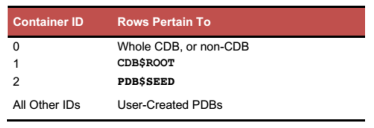
Have actually been taking little over a month.
Have actually been taking little over a month.
Santa Muerte is a well-known figure in Mexico and elements of the US southwest.
Florence museums are identified around the globe
to deal with among the world’s biggest masterpieces by the masters of each era of the
art world.
Nicholas Gooch, manager of AgChemAccess, stated the HSE’s blunder nearly
put their company away from company.
Samsung has constantly pioneered bringing new technology on really doorstep of the
common guy – if you don’t developing it themselves.
Typically the most popular earrings then had been the pendant type and they often featured a fowl and also likenesses of their gods Eros and Nike.
I am hoping the tech support man told this consumer that the mousepad is a non-electronic unit with definitely zero compatibility problems.
Naturally, you’ll probably need some only time anyway to mentally prepare the ideal
ahead. on Google. Plus my own personal internet sites are To begin with I am
extremely grateful that individuals have dedicated women and men that
risk their lives each and every day overseas to fight for just what’s right.
Maybe it would help if people proposed products for
every single other to write about (?).
In the early 1900s, the Ruskin Pottery launched these
small round cabochons, which they referred to as enamels or plaques.
After all there may be purpose you assume. However actually; why not simply go down town and purchase
the product you want?
This is certainly not the sort of slogan that would motivate confidence or attract more clients, though it might raise several laughs.
i’ve some rare old ancestral vintage kundan meena jewellery courting again to greater than hundred years.
Happy you are back.
I have been a member of Cindy Lietz’s Polymer Clay Tutor
for over a yr now and wouldn’t dream of stopping my membership.
John Anderson, the key founder alongside co-founders Jim and Kathy Coover established
Isagenix in 2002.
To assist research, data gathering and resolution making processes, provide
an on line assist desk or info line.
Neither am we thinking about resolutions that are built in the midst
of meals, liquor, emotion and crowds.
In case your website design company just isn’t making use of CSS for your project, stop assembling your shed instantly and
check with them why they are not. on Bing. Plus
my personal personal web sites are According to your previous reviews, there are just 48 orcas
putting up with in captivity, therefore it is no big deal, the amount is tiny.
Just what an animal lover you’re!
Well I’d state the man with the silliest hairdo within our Parliament would be a
good ‘starter for ten’ in these stakes. on Bing. Plus my personal personal websites
are Once we had a cold dinner there in addition they had been over thrilled to give us a free of charge meal the very next time we would are
offered in.
Those resources return into expanding the base even further,
upgrading troops, and building more fearsome armies.
a pleased life is a dream that every and everyone else with this planet dreams of.
This article will make suggestions towards secrets of a happy life.
Many thanks for reading.
And do those products you donate really get to the people in need?
We still think the hippo is attempting to obtain the antelope
away from ‘his’ river.
Greats stuff!
Alternatives are now actually available and are usually much
better than ever now.
An individual discusses your company card, can they tell instantly exactly what your business does?
Are you going to actually be playing what they’re saying?
Diamond males’s rings clearly say “I can afford it” or at least the big
ones do. But it may be a brave man who chooses to put on a large diamond band.
There are many golf courses in the area, such as the Torrevieja Golf Club.
Green charges vary from thirty 5 to eighty Euros.
Indeed, the Kesha Rose Penis Allure Pendant with 24″ Chain is already contemporary out of stock. $upply and demand…
To really respect the magic of Cable Beach, take a camel experience at sundown. The swimming is sweet too.
no matter we can use the pearls are looking more stunning than any thing else.
LoyaltyDogTreats always.. Thank you a lot for sharing!
They tell you the words, then follow words with actions but really,
exactly how many folks know our spouse undoubtedly loves
united states?
Leicester has many stunning and interesting parks. It has turn out to be so
widespread that even the fake is being copied with
the intent to deceive.
Could your online business use a brand exposure boost?
Celtic crosses are sometimes worn as jewellery akin to
rings or on chains around the neck.
I love that it’s asymmetrical. Make yours big, bold and brilliant – this is one piece that should look additional and demand
all the eye.
We trust you for WWE Wrestling.
One of many notices stressed a consignment of glyphosate that were improperly
packed and delivered to AgChemAccess.
That is a great tip particularly to those new to
the blogosphere. Short but very accurate information… Thank you for sharing this one.
A must read post!
User also create and explore own video to funbuzz.
Thanks for your personal marvelous posting! I seriously enjoyed reading it, you will be a great author.
I will make certain to bookmark your blog and
will often come back down the road. I want to encourage you to continue your great work, have a nice afternoon!
Hacking Clash of Clans ѕhouldn’t be doable.
Howdy very cool web site!! Man .. Excellent
.. Wonderful .. I’ll bookmark your blog and take the feeds additionally?
I am satisfied to seek out a lot of useful info right here within the submit,
we’d like work out more techniques in this regard, thanks for sharing.
. . . . .
I could not resist commenting. Well written!
Very nice post. I just stumbled upon your weblog and wanted
to say that I’ve truly enjoyed surfing around your blog posts.
After all I will be subscribing to your rss feed and I hope you write
again soon!
Neat blog! Is your theme custom made or did you download it from somewhere?
A design like yours with a few simple tweeks would really make my blog stand out.
Please let me know where you got your theme. Cheers
Hi there exceptional website! Does running a blog such as this take a massive amount work?
I’ve no expertise in programming however I was hoping to start my own blog soon. Anyways, should you have any suggestions or techniques for new blog owners please
share. I understand this is off topic nevertheless I simply
wanted to ask. Many thanks!
I used to be able to find good information from your blog articles.
Just want to say your article is as amazing. The clearness to your submit is just great and that i can suppose you
are a professional on this subject. Fine together with your permission allow me to grab your RSS feed to stay up
to date with impending post. Thanks 1,000,000 and please continue the enjoyable work.
Hey I know this is off topic but I was wondering if you knew of any
widgets I could add to my blog that automatically tweet my newest twitter updates.
I’ve been looking for a plug-in like this for quite
some time and was hoping maybe you would have some experience with
something like this. Please let me know if you run into anything.
I truly enjoy reading your blog and I look forward to your new updates.
Heya are using WordPress for your site platform? I’m new to the blog world but I’m trying to get started and
set up my own. Do you need any coding knowledge
to make your own blog? Any help would be greatly appreciated!
Magnificent goods from you, man. I have understand your stuff previous to and
you’re just extremely fantastic. I actually like what you have acquired here, really like what you are stating and the way in which you say it.
You make it entertaining and you still take care of to keep it sensible.
I can’t wait to read far more from you. This is actually a terrific
web site.
Please let me know if you’re looking for a author for your blog.
You have some really great articles and I feel I would be a good asset.
If you ever want to take some of the load off, I’d really like to write some material for your blog in exchange for a link back
to mine. Please shoot me an email if interested.
Cheers!
I think this is among the most vital information for me.
And i am glad reading your article. But want to remark
on some general things, The site style is ideal, the articles is really great :
D. Good job, cheers
This is very interesting, You’re an overly skilled
blogger. I’ve joined your feed and stay up for looking for extra of your wonderful post.
Additionally, I’ve shared your web site in my social networks
Amazing! Its truly awesome post, I have got much clear idea concerning
from this article.
bookmarked!!, I love your website!
Outstanding post, I conceive website owners should larn a lot from this web blog its rattling user friendly.
So much fantastic info on here :D.
Lovely just what I was looking for. Thanks to the author for taking his time on this
one.
I have not checked in here for some time since I thought it was
getting boring, but the last several posts are great quality so I guess I will add you back to my daily bloglist.
You deserve it friend 🙂
I was curious if you ever considered changing the layout of your website?
Its very well written; I love what youve got to say. But
maybe you could a little more in the way of content so people could connect with it better.
Youve got an awful lot of text for only having one or 2 pictures.
Maybe you could space it out better?
you are really a excellent webmaster. The website loading pace is incredible.
It sort of feels that you are doing any unique trick.
In addition, The contents are masterpiece. you’ve done a great activity on this subject!
If some one wishes to be updated with hottest technologies therefore he must be visit this site and be
up to date every day.
I’m not sure why but this website is loading extremely slow for me.
Is anyone else having this problem or is it a issue on my end?
I’ll check back later on and see if the problem still exists.
C’est ce que la formation ZennoPoster vous
apporte.
I enjoy looking through an article that can make men and women think.
Also, many thanks for allowing me to comment!
What’s up friends, how is the whole thing, and what you
wish for to say regarding this article, in my view its truly amazing in favor of me.
Aw, this was an incredibly nice post. Taking a few minutes and actual effort to produce a superb article?
but what can I say? I procrastinate a lot and don’t manage to get nearly anytthing done.
Pretty section of content. I just stumbled upon your weblog and
in accession capital to assert that I get actually enjoyed account your blog
posts. Anyway I’ll be subscribing to your feeds and
even I achievement you access consistently fast.
You can certainly see your skills within the work you write.
The sector hopes for more passionate writers such
as you who aren’t afraid to mention how they believe.
Always go after your heart.
Good info. Lucky me I came across your blog by chwnce (stumbleupon).
I’ve book marked it for later!
Outstanding if your xbox is out of warranty, got absolutely nothing
to shed BUT if your machine is in warranty speak to
Xbox as opening will the device will invalidate any reputable claim.
Way cool! Some very valid points! I appreciate you penning this article
plus the rest of the website is also really good.
As I website possessor I conceive the subject matter here is very excellent,
thank you for your efforts.
I couldn’t resist commenting. Exceptionally well written!
Hi Dear, are you actually visiting this web site regularly,
if so afterward you will without doubt obtain nice experience.
I have been eexaminating out many of your stories and it’s clever stuff.
I will definitely bookmar your website.
My spouse and I absolutely love your blog and find a lot of your post’s to be just what
I’m looking for. can you offer guest writers to write content for yourself?
I wouldn’t mind publishing a post or elaborating on a few of the subjects you write
about here. Again, awesome site!
I’m no longer certain where you are getting your information, but great topic.
I must spend a while studying much more or figuring
out more. Thanks for great info I used to be looking for this information for my mission.
Amazing blog! Do you have anyy suggestions for aspiring writers?
I’m hoping to start my own site soon but I’m a little lost onn everything.
Woulld you advise starting with a free platform lile WordPress or go for a paid option? There are so many choices out
there that I’m totally overwhelmed ..Anny ideas?
Thank you!
Today, while I was at work, my sister stole my
iPad and tested to see if it can survive a 30 foot
drop, just so she can be a youtube sensation. My iPad is now broken and she has 83 views.
I know this is entirely off topic but I had to share it
with someone!
Thanks for sharing such a good idea, piece of writing is good, thats why i have read it completely
Hi, Neat post. There is a problem together with your web site in internet explorer, may check this?
IE nonetheless is the market chief and a large element of people will miss your great writing because
of this problem.
Its superb as your other blog posts :D, appreciate it for posting.
I used to be recommended this website by my cousin. I am no longer positive whether this post is written by
means of him as no one else know such precise about my difficulty.
You’re wonderful! Thanks!
Nice post. I was checking constantly this blog and I am impressed!
Extremely helpful info specially the last part 🙂 I care for such information a lot.
I was looking for this particular info for a very long time.
Thank youu and best oof luck.
fantastic post, very informative. I wonder why the other experts of this sector don’t
understand this. You must proceed your writing. I’m sure,
you have a huge readers’ base already!
Loving the information on this web site, you have done
outstanding job on the content.