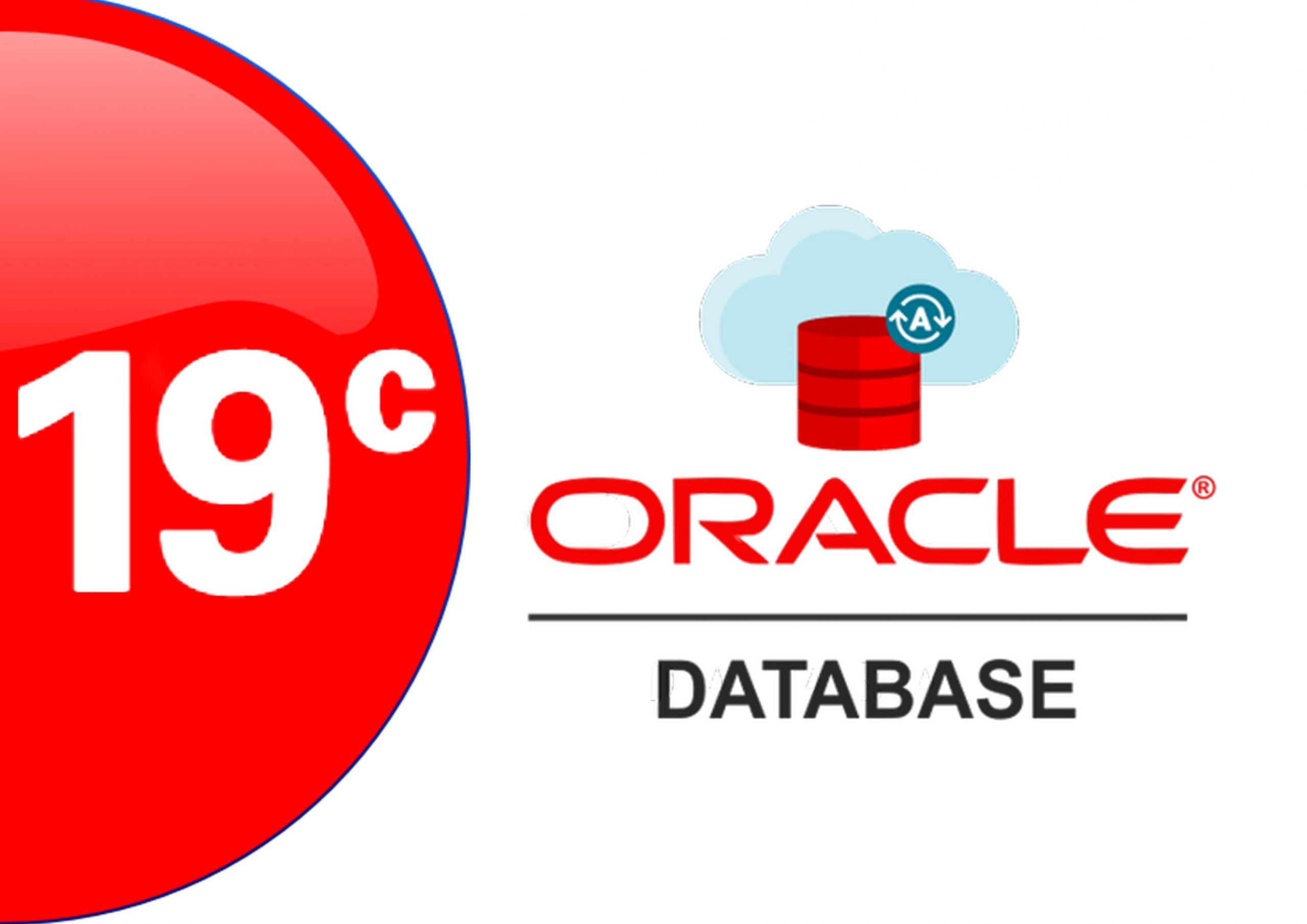opatch apply online 키워드를 사용하고 -connectString 옵션을 주면 됩니다.
(2.2) Installing in Online Mode
———————————–
To install the patch in online mode, follow these steps:
1. Set your current directory to the directory where the patch is located and then run the OPatch utility by entering the following commands:
$ cd <PATCH_TOP_DIR>/32013403
2. Install the patch by running the following command:
– For Non-RAC Environments (Standalone Databases):
$ opatch apply online -connectString <SID>:<USERNAME>:<PASSWORD>:
– For RAC Environments:
$ opatch apply online -connectString <SID_Node1>:<Username_Node1>:<Password_Node1>:<Node1_Name>,<SID_Node2>:<Username_Node2>:<Password_Node2>:<Node2_Name>,<SID_NodeN>:<Username_NodeN>:<Password_NodeN>:<NodeN_Name>
Note:
– Run the previous command on the first node of the Oracle RAC system, and specify details of each node separated by a comma. In the command, NodeN refers to the different nodes of the Oracle RAC system. Once the patch is applied on the first node, OPatch automatically moves over and patches the next node you have specified in the comamnd.